A few months ago, I began a side project with the goal of designing a website and building it in code. Well, I had no experience in web development. I had several years in architecture school, an intermediate knowledge of Python, and many questions for how systems are built (the tendency of which might stem from arch school).
The perpetual problem of us archi-nerds is having ideas for design tools but lacking the knowledge to build the interfaces for them.
Several months later, I’ve learned to navigate the abundance of resources out there for front-end and back-end development. Here’s my learning process — hope it helps those who were just as confused as I was starting out!
Steps
- Design (concept, iterations, mockups)
- HTML/CSS (with Bootstrap 4, Flexbox)
- JavaScript/JQuery
- Python/Flask (with AJAX)/Heroku
For more details on the design, check out the project on my portfolio here!
For the project itself, click here!
Idea, idea, idea…
It began with an idea to design a website for a local cafe. The venue itself is quite popular in the neighborhood and is the perfect subject for this project.
The process begins with brainstorming for ideas regarding the purpose, function, audience, potential problems, and desires for a cafe’s digital presence. Affinity sketches, wireframes, and some Figma helped get some ideas out there.
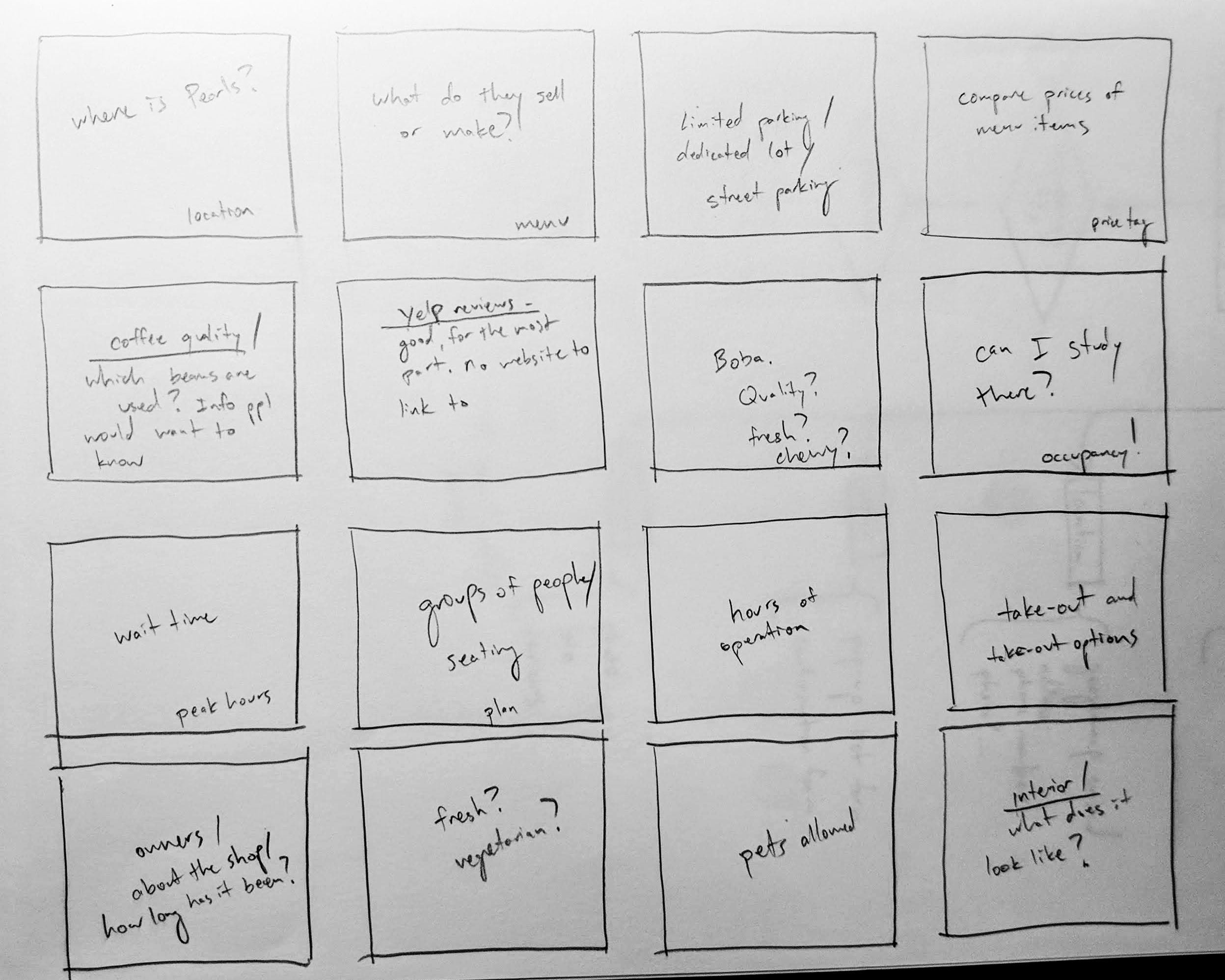
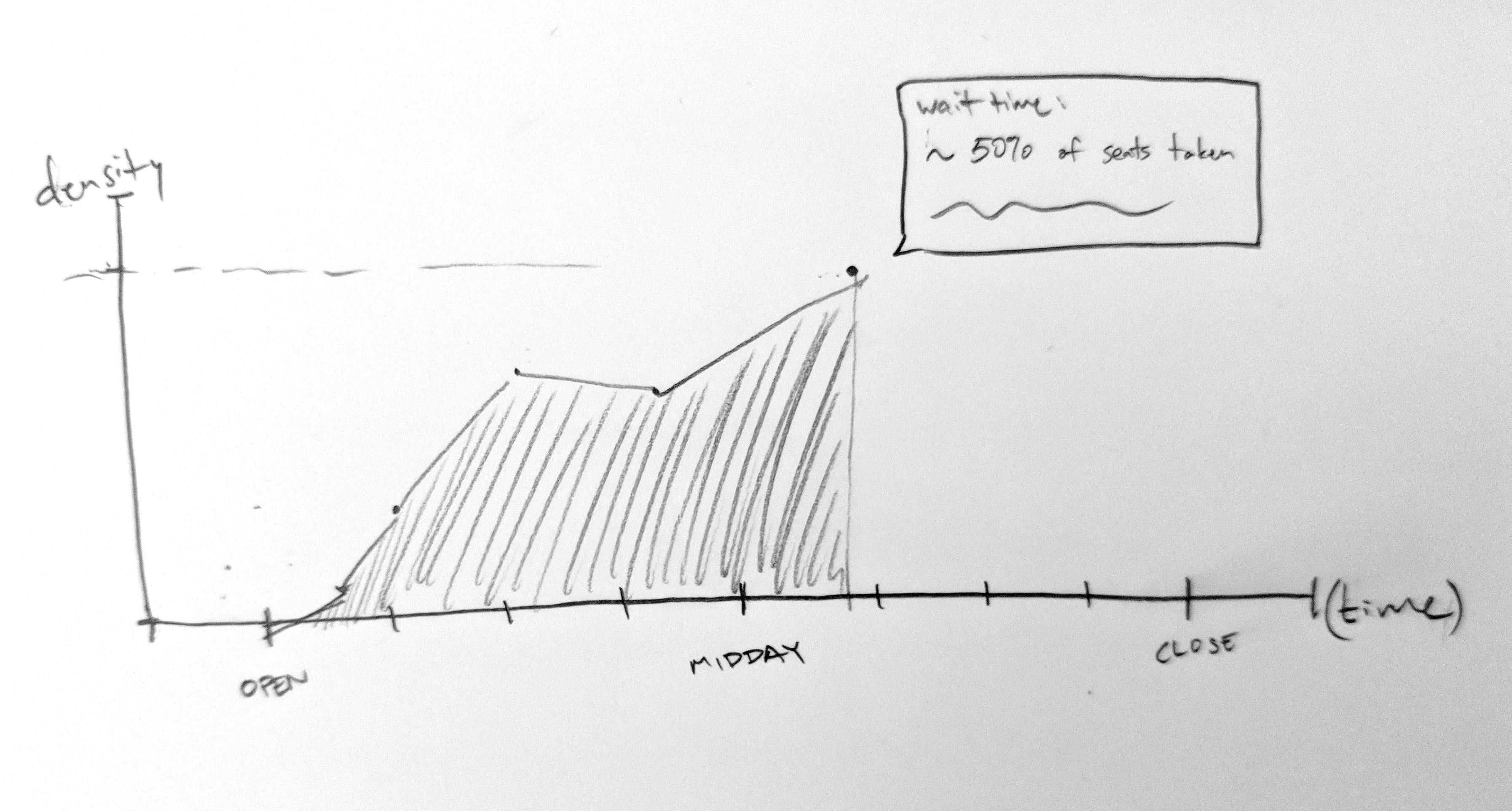
A couple of friends and I thought it might be a good idea for cafes to show occupancy data. Makes sense, since cafes in places like Tokyo or Seoul are super packed and it would be nice to know what you’re getting yourself into…literally.

I was searching for a layout that worked and tried out different ideas before writing them to code.
Occupancy?


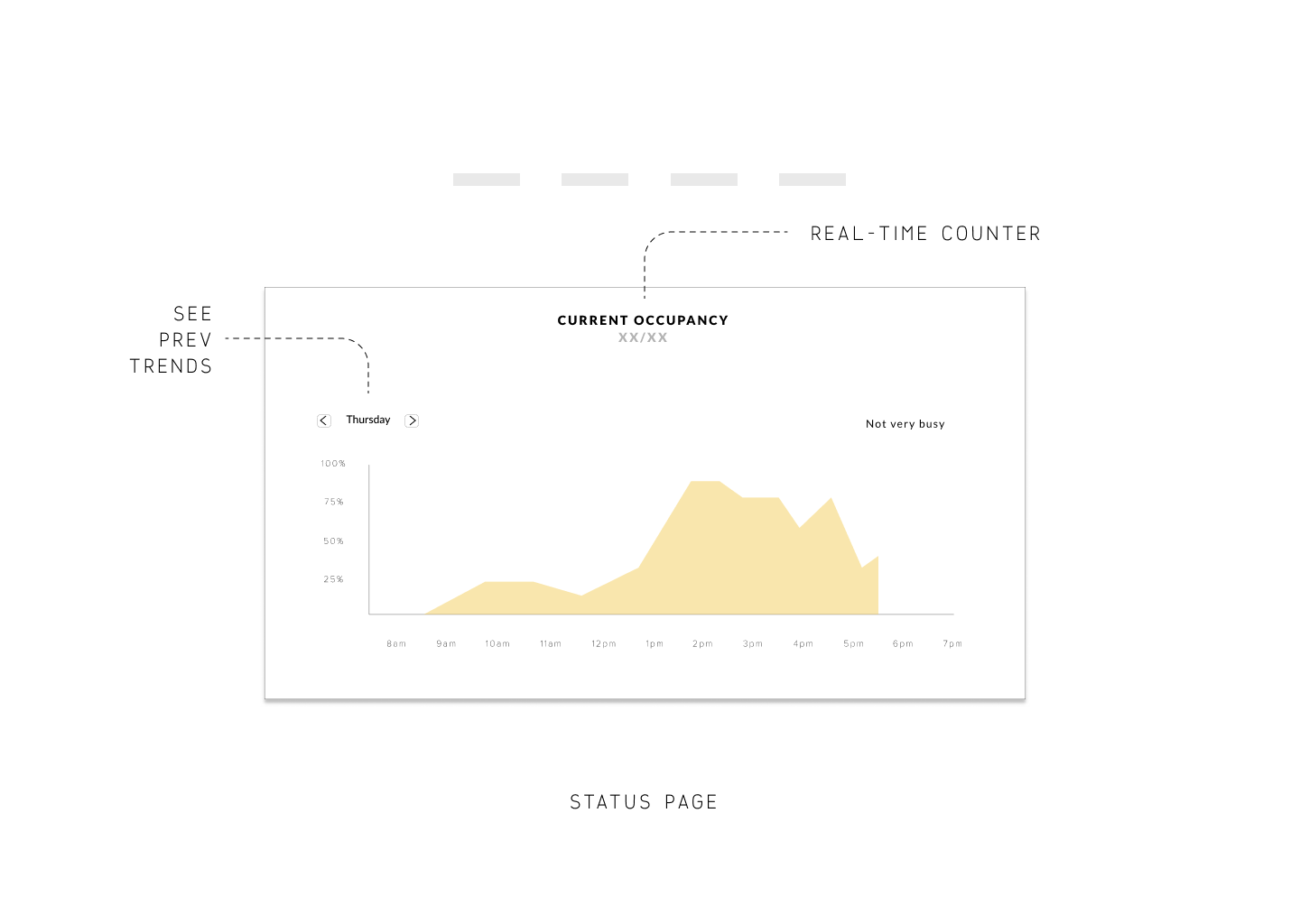
The most interactive element of this site would be the occupancy data. Thinking through some of the ways occupancy data can be shown — via chart or small indicator.
Translating design to code
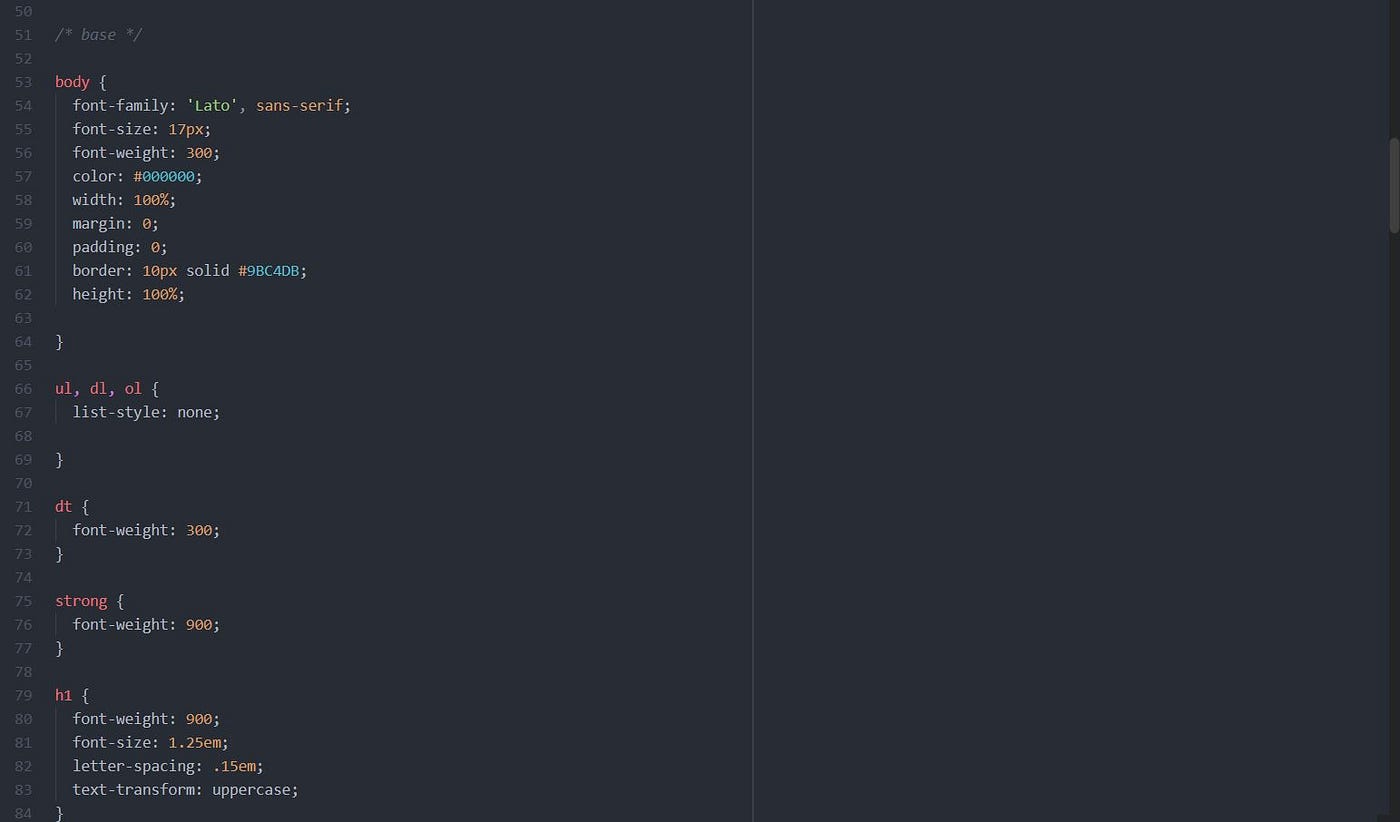
It goes on and on…
HTML and CSS are fairly straightforward and I began by studying the syntax of both to get a feel for how things work. My biggest concern at this point was how to translate a design to code. I thought there would be some easier ways to do this, but I realized you just have to write the code from scratch.
I did use Bootstrap 4 in the beginning to help get the HTML files started. Bootstrap templates are quite useful for starting out an HTML page since all the starter code is already there and you can call on their CSS. After a certain point, I had to write out my own CSS because I wanted more control over the elements. Something that was incredibly helpful to learn was Flexbox, for laying out elements on a page in a responsive way.
Bugs, bugs, bugs

When mobile responsiveness doesn’t quite work out
Bugs are inevitable and happen all the time. I often find myself spending an incredible amount of time Googling and browsing through Stackoverflow forums to find solutions to a dumb problem.
I ran into an issue with frozen CSS and it relates to caching. Basically, my CSS doesn’t update unless you reset the cache on the browser. That just means I have to press Ctrl + Shift + R on Chrome every time I update something.

Frozen CSS
There were some things I wanted to learn, such as parallax scrolling, alphabetizing lists, and hover animations for navigation. I heard of things like React, Vue, and Angular, but after digging around I decided that for a project of this scale, those libraries just add an unnecessary complexity.
All in all, writing out the HTML and CSS can be somewhat tedious but I realized it’s necessary to spend the time and effort making things look right. I learned quite a bit about styling sheets through this process.
JavaScript and jQuery
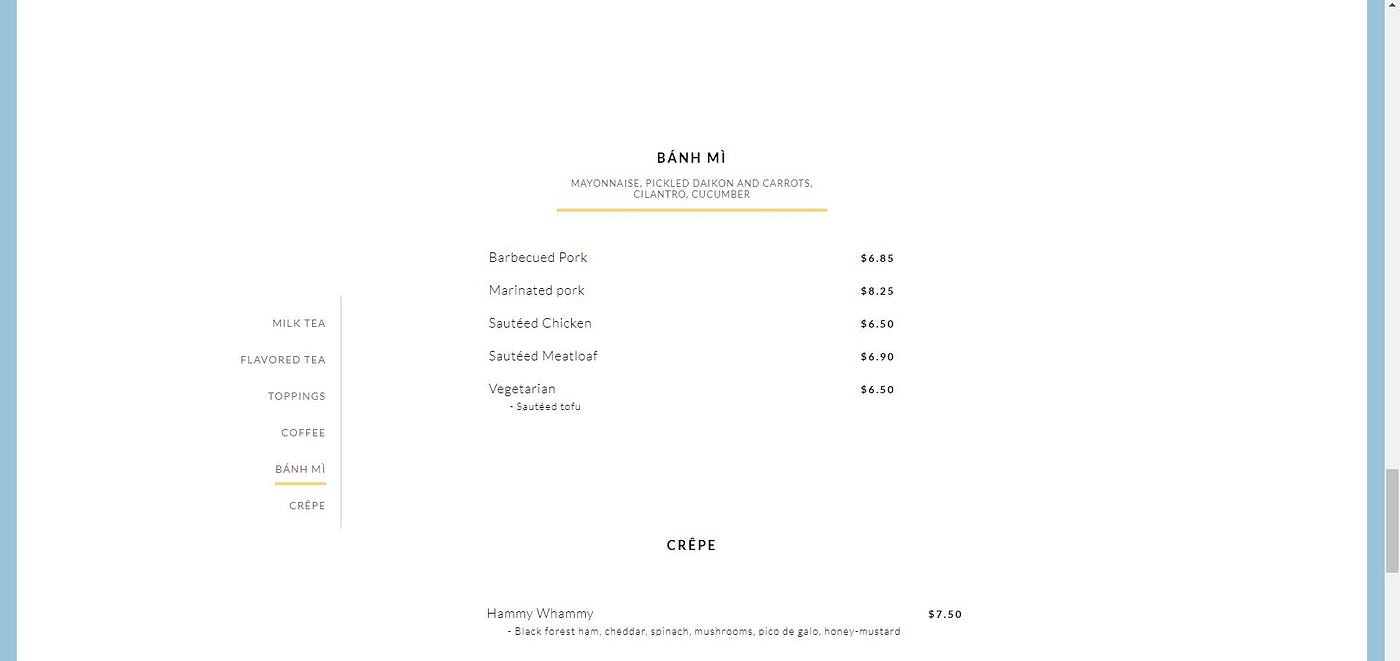
A CSS/JavaScript win: scroll indicators
Intimidation — not so much anymore.
There is a surprising amount of things you can achieve with CSS, but when it comes to anything dealing with automation, you need programming — that’s where JavaScript and it’s blessed libraries come in. JQuery is a pretty simple JavaScript library that is worth learning because it simplifies JavaScript DOM traversal.
My first successful script alphabetizes list elements in a given document. That was actually the first JS script I’d ever written and the moment it worked, I was ecstatic. I then went on to write more scripts to indicate scrolling, to implement parallax scrolling, and smooth scrolling.
After the first milestone, it became significantly easier and less intimidating. I quickly realized that the fastest way for me to learn code was to actually write code. Studying gave me the gists and concepts of code, but it wasn’t until I actually wrote things out when I figured out how Flexbox and Bootstrap work.
Python, Flask, more JavaScript, and Chart.js
The biggest question for this entire project was how I was going to make this occupancy chart. The following is not sequential and there was a lot of back-and-forth between writing code for the chart and obtaining data.
Density.io — A pretty good API for the purposes of this project.

Density.io
Because I lack the device that Density.io produces, I determined to pretend as though I have the device. I mean, the documentation is all there and I feel like it’s more important to figure out how to use the data and make it work with everything else.
The requests are straightforward — just make a request to the specified URL with some authentication and query parameters. It returns data in the form of JSON, which is perfect.
At this point, I decided to write code for a potentially real and dynamic request as well as for made-up static data that I manipulate. The latter would serve this project so that I can have data to mess around with. The former would be an example of code that would work if the guys at density.io ever thought of giving me a free device or free authentication for sample requests…
So, at this point I copied an example request and changed some of the data — the timestamps, the counts, the number of events… I saved these as local JSON files so that I can parse them later.
Chart.js — Pretty and responsive graphs.

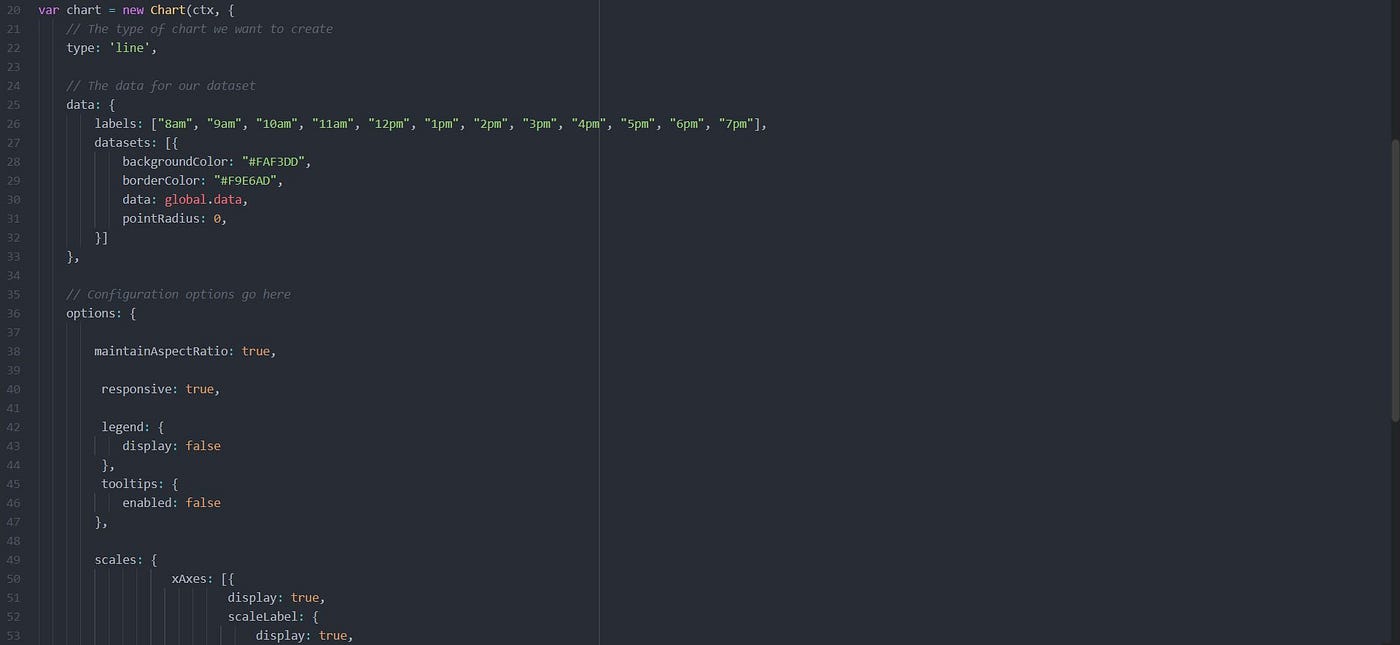
Code for days
I stumbled upon Chart.js while searching for ways of displaying data in JavaScript. Another option was Plot.ly, but I leaned towards Chart.js.
It took some time getting used to the chart settings, but I eventually was able to get the chart itself to work. Now, the hard part was getting the right data into it.
I was working with the chart and the in-line status indicator at the same time and ran into some fickly css personal problems…I was still getting frustrated sometimes with DOM traversal and grabbing the right DOM elements I need for the JS scripts. I’m getting better at it, though. But it’s always super frustrating when I try to select an element and it’s not the right one, so I move to another and that’s not the right one either, so I move to the last possible element and that’s not the right one either, then I realize that I wrapped the whole thing in a div container when I wasn’t supposed to. Yeah, at one point I wasn’t paying attention and had a container within a container within a container for no reason and I felt so stupid, because removing all those containers solved everything.
The JSON Wall and Flask.

In order to parse this JSON data, I needed to load it using JavaScript and AJAX. Thank goodness for jQuery. This is simple enough in Python, but I could not figure out for the life of me why $.getJSON() was not working. I got to the point where I ran out of ways to search “$.getJSON 404 error” on Google. It was a consensus that a webserver would be needed, but I needed a way to retrieve JSON files stored locally. That was the difficult part and also the most tedious part of this process because I had no idea what I should be doing.
So, I started a webserver with Flask. It had been a while since I used Flask, so I kinda forgot all of the Jinja2 syntax and how models, views, and controllers could work together most efficiently. I could’ve taken advantage of the Jinja2 template and made the HTML much more responsive with less code…but the site is rather small and simple so I don’t feel the need to use Jinja. At least, not for now.
Once I got the files into Flask and got the webserver to work, I took a step back and tried to simplify the issue and the solution. On a stackoverflow post, one of the solutions to someone’s somewhat similar issue was to create a URL for the JSON. They did this in a weird way that didn’t really work, but the theory behind it was solid. I leveraged my json parsing knowledge with python and loaded the local JSON files, wrote them to string format, and gave them their own URL routes on Flask. Then, I called to those URL routes using $.getJSON() and, voila, it worked! Parsing the data was no biggie from there.
One issue I had with Flask was the problem of a ghosted port. For some reason, my localhost kept loading old files and views, despite editing the files and changing the URL routes. A simple solution was to create a new virtual environment, copy and paste the files over to the new one, then run a different port number.
Storing and removing JSON.
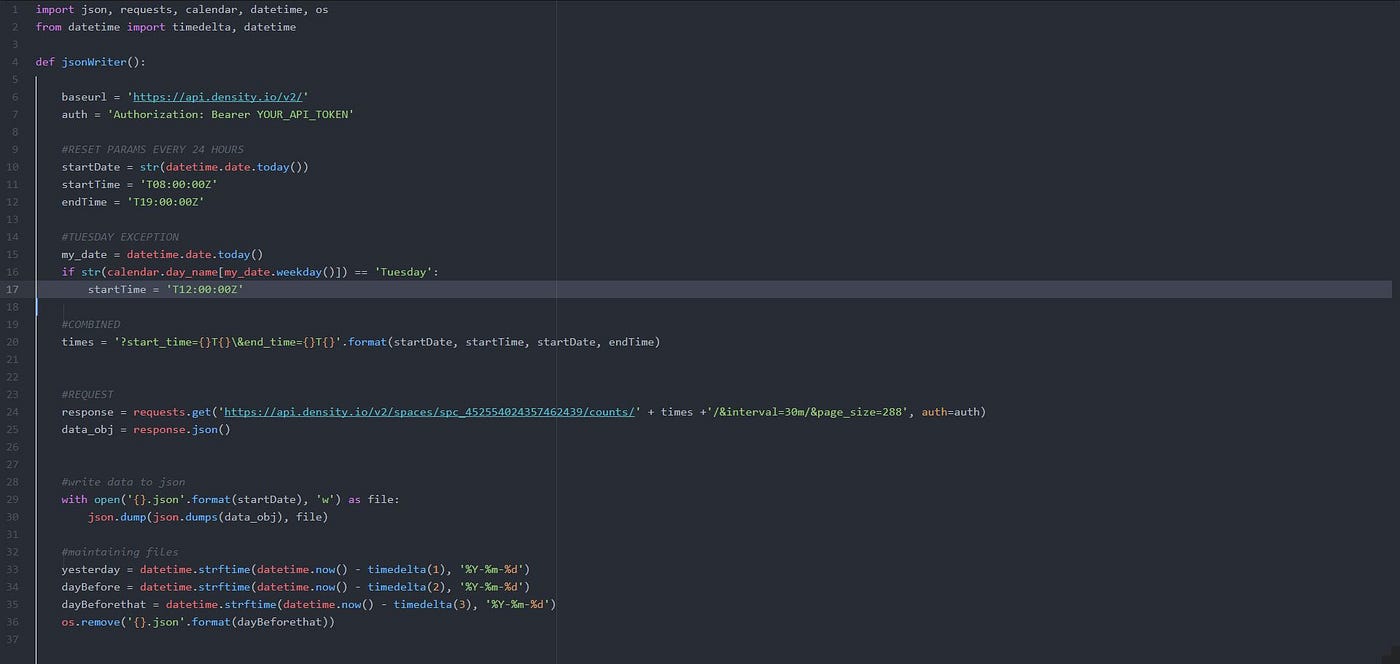
I needed to write a script to store the JSON files. An easy way to organize these would be to tie their file names to the dates they were created. From there, I could use an OS module in Python to call on the OS and deleted the local JSON file past a certain date.
I created this python function called jsonWriter, which has a block for making specific requests, an exception for days with irregular hours for the store, writing the JSON response to file, and maintaining the number of files. This function gets called in the controller in Flask, which then gives the JSON its own URL route.
What I’m not totally sure about is if it’s able to write responses to file during an active request (i.e. while the request is running and continuing its responses in intervals, will the function write the incoming responses to the file as they come?). If it isn’t, I could just set a timer to write the request every so often to match the request interval. It’s hard to say, but I’m just assuming that the Density API requires one request, then returns responses in the interval you set it for the length of time.
Carousel.

Once the chart was working, I tried to get a carousel working to slide through past data/charts. I started pulling carousels off codepen but some of them were really hard to figure out… so I just made my own. It doesn’t have that carousel sliding animation, but it works as it should.
The trickiest part of the code, besides getting the getjson to work, was this. Because I was dealing with click events and tying actions to a certain number of clicks, I wasn’t really sure how to structure the script. I tried various combinations of if/else statements and tried putting functions in functions, but it was really tricky. I had a console open, with a counter that would log each click event so that I could try to pinpoint where things went wrong. I wrote this super complicated script, but it didn’t work. The tricky part is getting arrows to disappear and reappear, while having the right day show up. The problem was that I couldn’t get either to work on their own.
After rummaging through stackoverflow once more, I came up with a solution that is actually quite simple and I now have a better understanding of click events.
There was one particular moment throughout this entire process that stood out so greatly. It was after I got the carousel to work and was trying to use the click events to get the charts to change as well. It took a mere two tries to get this chart toggle to work. I felt so good that I quit coding for the rest of the night cause I couldn’t believe it worked on the second try. It was one of the those moments in which you raise both arms in the air and spin around in your chair. Basically, I gave each cached JSON file its own getJSON method and used the click events to trigger them. I didn’t think it would be as easy as it was.
Back to design, deployment, and reflecting…
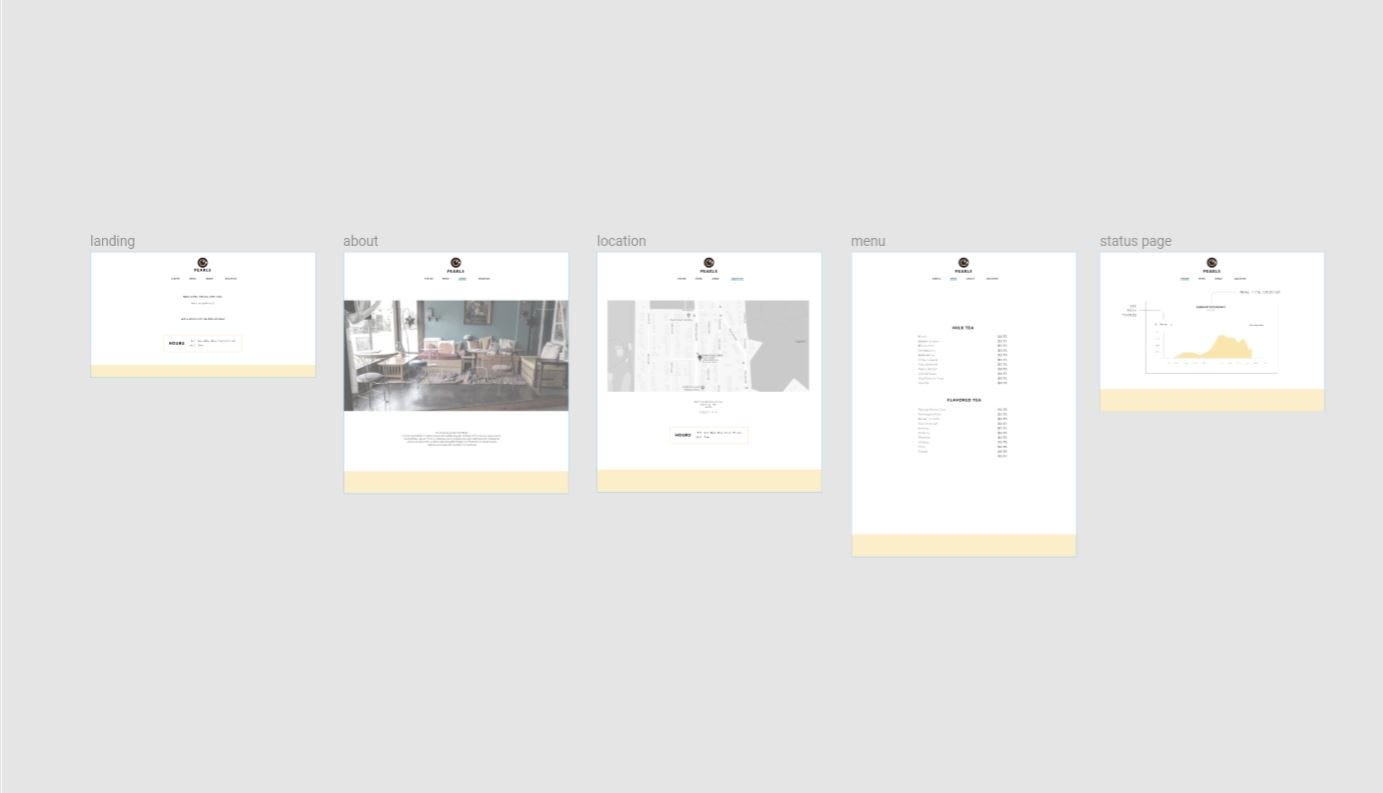
I wanted to go back to figma to tweak the UI design a little. I was a little too absorbed with the code, so a part of me was getting nervous about the overall design.
I cleaned it up a little on Figma and my next steps were to edit the front-end once again. I worked on CSS animations to give the site a little more character and interaction because I noticed that those types of animations make sites feel much more substantial.
My next step was to get this up and running on Heroku. It took some frustration, but I figured it out.
I’m pleased with how far I’ve gotten and how much I’ve learned from doing this myself. I realized that I can’t really learn anything unless I have a purpose for it, which is why it was easy to absorb CSS knowledge while I was putting together the markup and the CSS, or learning about AJAX and JavaScript syntax a little more while trying to make some JSON requests, or even running a more substantial project through Flask. No matter how much I read or watch, I think I’ll always absorb the knowledge best from just trial and error, Stackoverflow, and Google.